is trying to
private chat with you.
Item Tracking Guide
Started By
Starring:

Scholar Collar
If you've ever loaned a stranger or friend an item, or misplaced one somewhere you can't quite recall, you can use this guide in conjunction with the issue hub to find out where it's gone and what's happened to it.
This offers you both a) peace of mind and b) faster item recovery with the administrator team.
Remember to keep screenshots of any loans or agreements you make as well, or someone may be able to claim it was given as a gift. We cannot dispute that without any physical evidence. (Ask the Newbie Helpers how in the Issue Hub if you aren't sure how to take one!)
Keep in mind this guide in particular only makes sense with companions, backgrounds, and accessories. Things that are consumable like food items simply disappear once used.
Step 1: Go to your inventory now (Earthly Goods > Inventory) and click on the item you particularly valuable to you, or something you use often. Simplest one would usually be a Scholar Collar for most users.
You'll see this in the url:

Those last few digits following "itemid" are exactly what they sound like. They are the item's ID number and is unique to the item. So, "451688" is my Scholar Collar and is the only one on the entire site with that number.
Step 2: Open up a notepad and copy it down somewhere along with the item name. Whenever you loan it or accidentally give it back with a dog when training for someone, we can trace it around the entire site and straighten anything out if anyone accidentally forgets to return it to you, or thinks it's theirs.
If you own more than one of the item, then this is what you do next:
Step 3: Go to your inventory. We'll go with the previous example of looking for a Scholar Collar again, and that's an accessory, so we'll want to click on that tab. (Earthly Goods > Inventory > Accessories)
Step 4: Click the Scholar Collar!
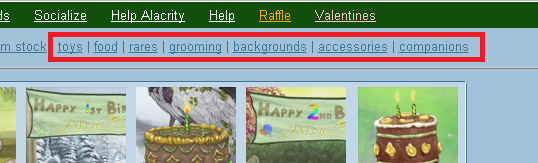
That will bring you to this page, where you can see all of the collars you have in your inventory, where as going to your inventory will only ever show you the one at the top of the stack
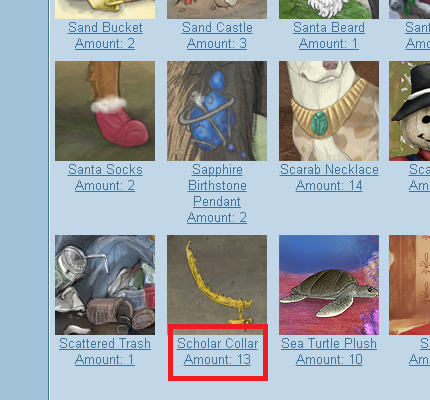
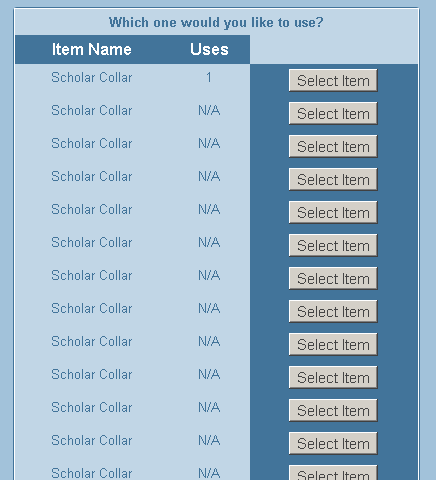
(This is also useful for finding out how many uses are left on your Magical Rubber Ball or Entire Ultra Fancy Chocolate Cake, or any item that has limited uses!).
Now I can click on any Scholar Collar on the entire list and it will take me to the equip page and give me the item ID in the url bar.

You should be able to keep track of all your important items this way and don't have to wonder where it's gone. Or if it's gone missing you can just give us the item ID and we'll find out where it is, because we know it's difficult when we loan things out or train other people's dogs for them, especially if you have a large kennel.
As a helpful tip to people who have large inventories, this is how I navigate around mine instead of going to the inventory screen if I know what I'm looking for:
Go back to Step 4 and look at the url:
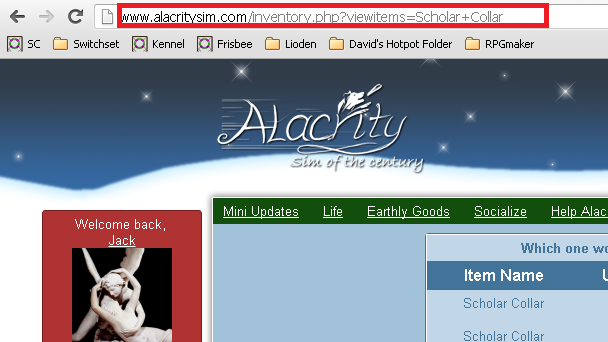
You'll notice "Scholar+Collar" there. You can replace it with any item name and substitute any spaces with "+" instead (i.e. African+Waterhole+Background). It helps you avoid loading an entire inventory page each time if you already know what you want from there.
Happy training to all, and remember if you have any problems with anything happening to any dogs, please submit the dog's ID instead of just their name!
Regards,
-JK

Steaks (#5484)
profile
message
02-25-2013 at 11:21 PM
So awesome, thank you Jack! :D I'm going to make an ID list of my most valuable items